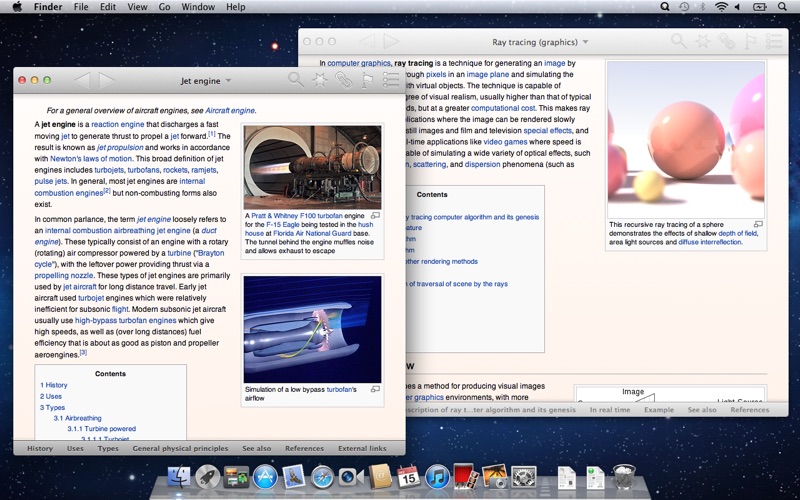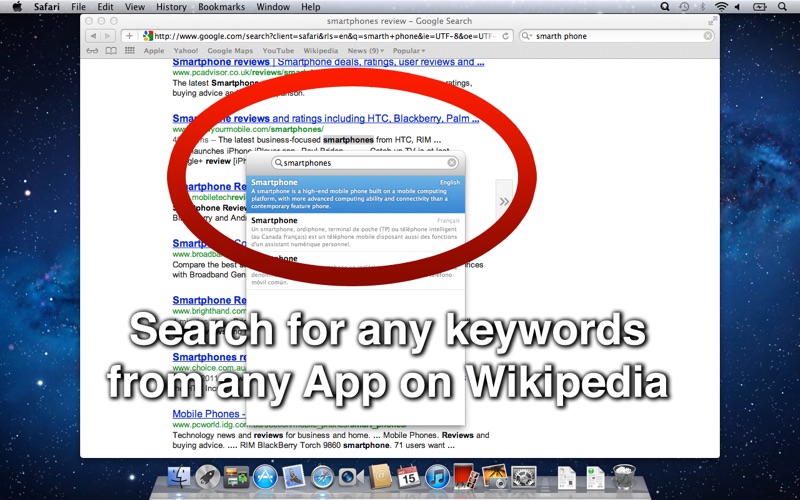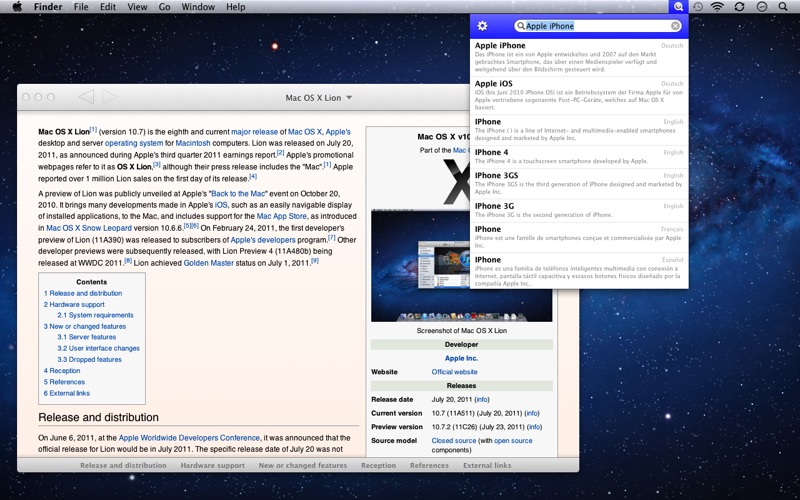
WikiBuddy is a smart Wikipedia browser. Always have the largest encyclopedia on the planet at your fingertips in an non-obstructive way. WikiBuddy allows you to directly search Wikipedia from your menu bar and quickly open articles in the built-in reader. You can even select any text in any application and access WikiBuddy with a simple keystroke!
Features:
- Browse all available Wikipedia articles in 36 languages
- Search articles directly from your menu bar
- Jump to sections easily using the quick navigation bar
- Links are parsed from Wikipedia articles for quick access to related articles
- Bookmarks to articles accessible from the search menu and from each article reader
- Select text in any app and access WikiBuddy with a simple key stroke
- Quickly switch languages of the current article
- Streamlined and lightweight user interface
- Prioritize languages for search results
- Enlarge images within articles with a simple click
- Article history directly accessible from the menu bar
In Detail:
The largest encyclopedia at your fingertips
WikiBuddy adds a small icon to your menu bar to instantly search Wikipedia. It immediately displays search results in all languages specified in the preferences.
Streamlined browser
WikiBuddy comes with a powerful article viewer. Wikipedia never looked nicer and never was easier to navigate. Quickly jump to different sections or languages with a single click.
Articles are automatically reformatted for an optimal browsing experience. Clicking on an image opens the file viewer displaying a larger version of the picture.
Quick navigation
All sections from the current article are directly accessible from a quick navigation bar. This way, you can jump to the section of the article you want to read without having to scroll through the whole document.
Access WikiBuddy from any app
Simply right-click on any word in any app or hit a configurable shortcut to search for articles. WikiBuddy opens an in-place search window and displays results instantly.